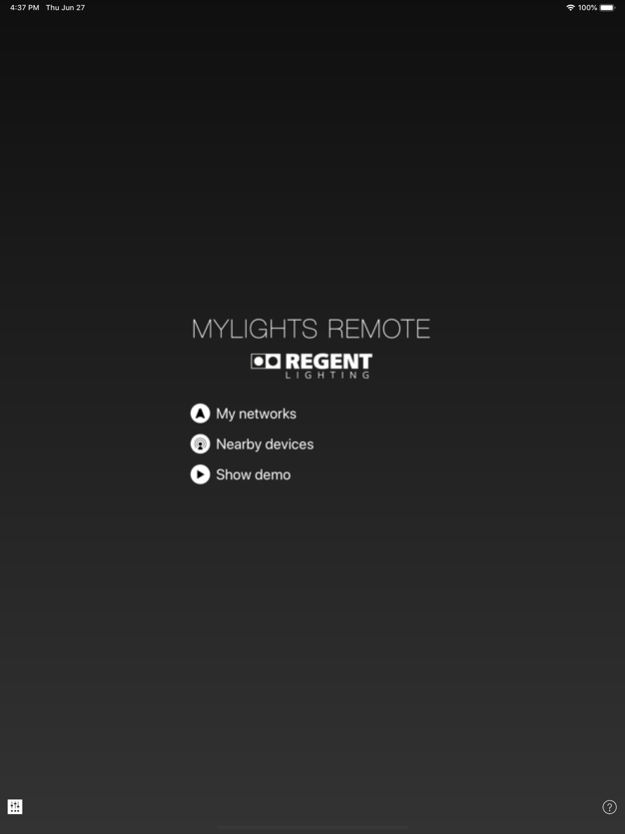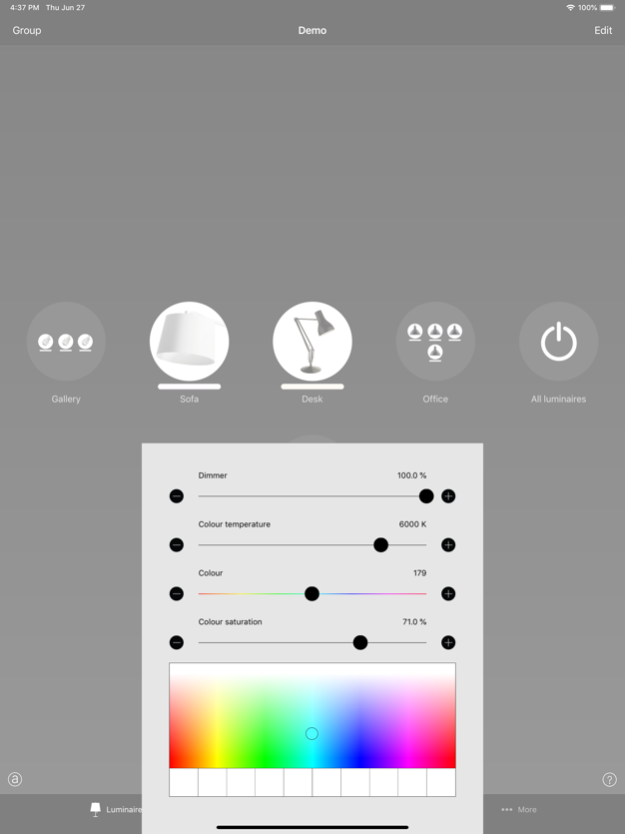Mylights remote 3.11.0
Continue to app
Free Version
Publisher Description
The Mylights remote app enables you to control your lighting in the easiest and most natural way possible. The app is easy and intuitive to use, even when operating the hand-held device for the first time. With the Mylights remote app you can control all your lighting fixtures from one standpoint, individually or as a group. For example, you can create different groups of luminaires: for your kitchen, your office or shop and turn them all on / off at the touch of a button. Or you can dim the living room lights to create the right atmosphere for watching a movie.
Control your lights from a photo:
The Gallery in the Mylights remote app is the most natural way of controlling your lighting. Take a photo of your room(s) and hold the lighting control device over the lighting fixtures in the picture. Now you can control your lighting fixtures directly, based on their position in the photo.
Create scenes for different lighting situations:
You can create different scenes for different occasions. Set the lighting for dining, office environments or shop promotions and save the settings in a scene. You can change the light scene at the touch of a button to suit different occasions, for example a dinner party or a meeting with a customer.
Share your network and allow other devices to control your lighting:
Mylights remote has four different levels for handling network sharing and access control. It is up to you to decide if you want your network to be open to everyone, or if other users need a password to access your network. If you have several users and devices using the same network, all the changes made using one device will be automatically updated on the other devices via the Mylights remote cloud service.
Oct 12, 2023
Version 3.11.0 B696
Feature updates in release v3.11.0 B696
* Control function options for push buttons.
* Minimum sensor reporting time parameter for light sensors
* Sensor sensitivity default changed to 80%
* Improvements to DALI/D4i data collection in gateway devices
* Support of LongRange 500Kbps mode for EnOcean switches
* Bug fixes
About Mylights remote
Mylights remote is a free app for iOS published in the Food & Drink list of apps, part of Home & Hobby.
The company that develops Mylights remote is Regent Beleuchtungskörper AG. The latest version released by its developer is 3.11.0.
To install Mylights remote on your iOS device, just click the green Continue To App button above to start the installation process. The app is listed on our website since 2023-10-12 and was downloaded 3 times. We have already checked if the download link is safe, however for your own protection we recommend that you scan the downloaded app with your antivirus. Your antivirus may detect the Mylights remote as malware if the download link is broken.
How to install Mylights remote on your iOS device:
- Click on the Continue To App button on our website. This will redirect you to the App Store.
- Once the Mylights remote is shown in the iTunes listing of your iOS device, you can start its download and installation. Tap on the GET button to the right of the app to start downloading it.
- If you are not logged-in the iOS appstore app, you'll be prompted for your your Apple ID and/or password.
- After Mylights remote is downloaded, you'll see an INSTALL button to the right. Tap on it to start the actual installation of the iOS app.
- Once installation is finished you can tap on the OPEN button to start it. Its icon will also be added to your device home screen.